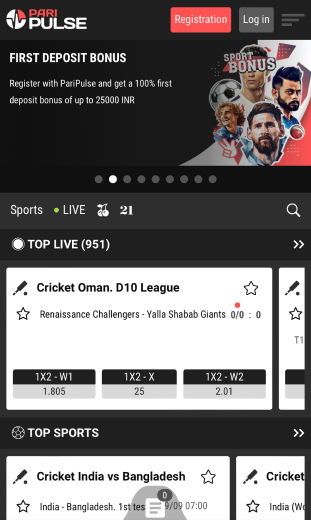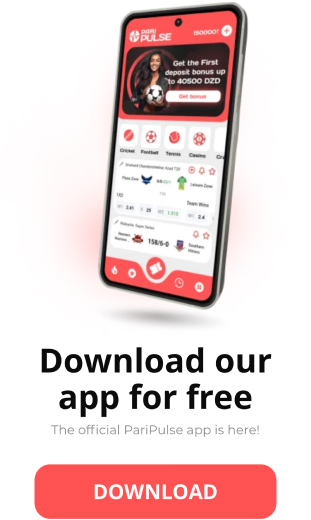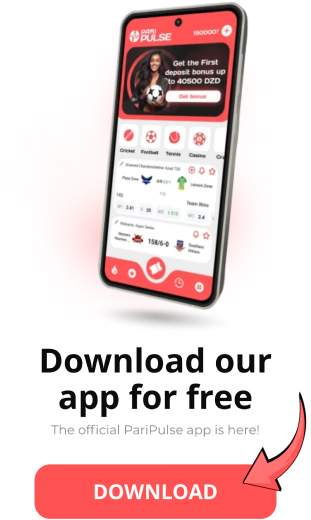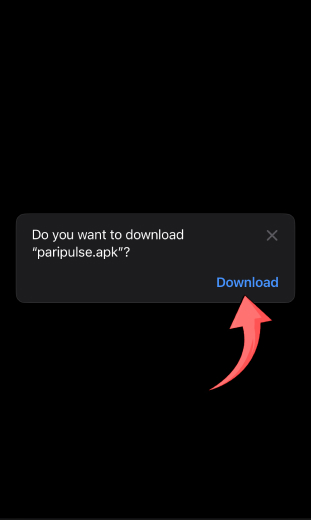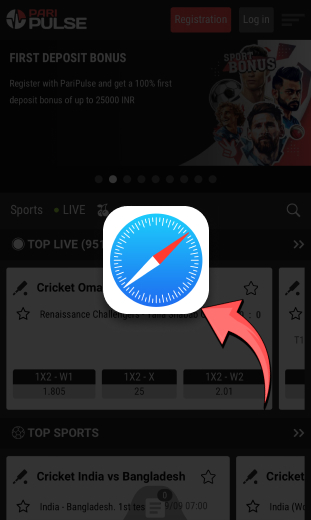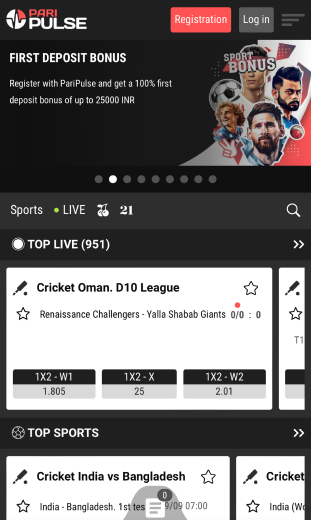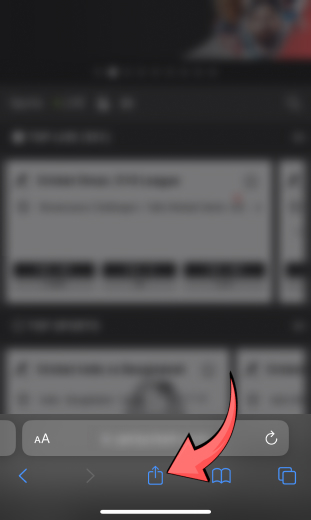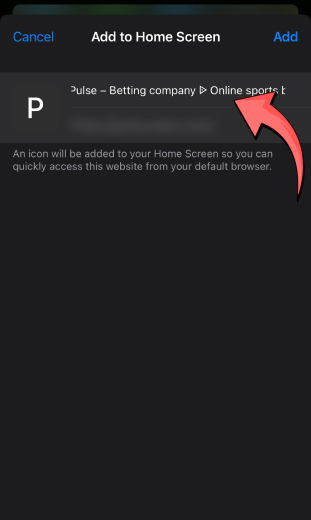PariPulse APK – Best Sports Betting and Casino App for Android and iOS
PariPulse APK is designed to provide users in India with a convenient and secure platform for sports betting and casino games on the go. Available for both Android and iOS devices, the PariPulse app offers access to a wide range of sporting events including cricket, soccer, tennis and more, as well as a variety of casino games such as slots, roulette, blackjack and baccarat. With a minimum deposit of just 75 INR and a welcome bonus of up to 25 000 INR, and licensed by Curacao eGaming.
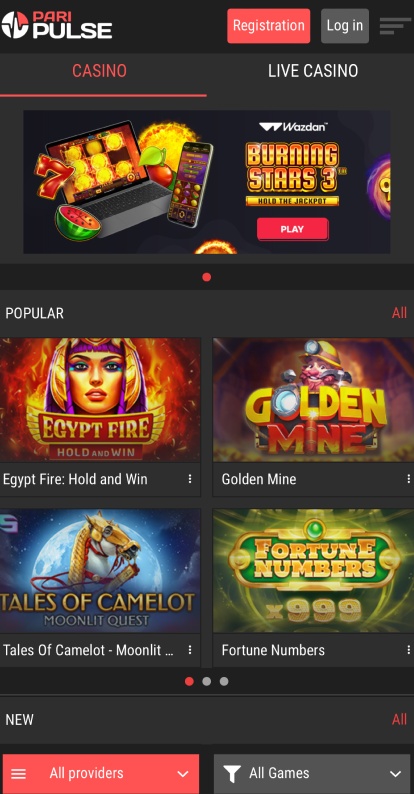
PariPulse Apk Download
| Languages | English, Hindi, Bengali, Telugu, Tamil, Urdu, Marathi, Gujarati, Kannada, Malayalam |
| Supported OS | Android |
| App version | 1.21.1 |
| Support | Live chatEmail: [email protected] Instagram; Twitter; Facebook; Telegram |
How to Download PariPulse APK for Android?
To download PariPulse app on Android, follow the steps in this section, the process of downloading and installing the APK file is simple and will only take a few minutes:
How to Install APK?
After downloading the APK file, follow these steps to install the app on your Android device and this process requires a few simple settings and will complete quickly:
- Allow installation from unknown sources: Before installing the APK file, you need to enable the permission to install apps from unknown sources.
- Open the downloaded APK file: Locate the downloaded file in the Downloads folder on your device.
- Start installation: Tap on the APK file to start the installation process, just follow the on-screen instructions to complete the installation.
- Complete the installation: Once the installation is complete, you will see a message that the app has been successfully installed.
- Launch the app: The PariPulse app icon will appear on the home screen of your device and now tap on it to enter the app and start using its features.
System requirements
For the PariPulse app to work properly on your Android device, you need to consider the following system requirements:
| RAM | 2 GB |
| Memory space | 128 Mb |
After checking these settings, you can rest assured that the app will run stably and smoothly on your device.
How to Download PariPulse App for iOS (iPhone)?
PariPulse does not currently offer a separate app for iPhone, iPad or iPod devices, iOS users can still easily access the platform through the Safari web browser. By following a few simple steps, you can create a progressive app yourself on your device’s screen that will work like a regular PariPulse app. Although you’re not installing a traditional app, the process of creating a shortcut on your home screen provides the same easy access to PariPulse as a regular app and here’s how to do it:
System requirements
In order to have the progressive PariPulse app on your iOS device, make sure your device meets the following minimum system requirements:
| RAM | 2 GB |
| Memory space | 128 Mb |
After checking these settings, you can be sure that the app will work correctly and provide you with quick access to PariPulse on your device.
Mobile App Screenshots
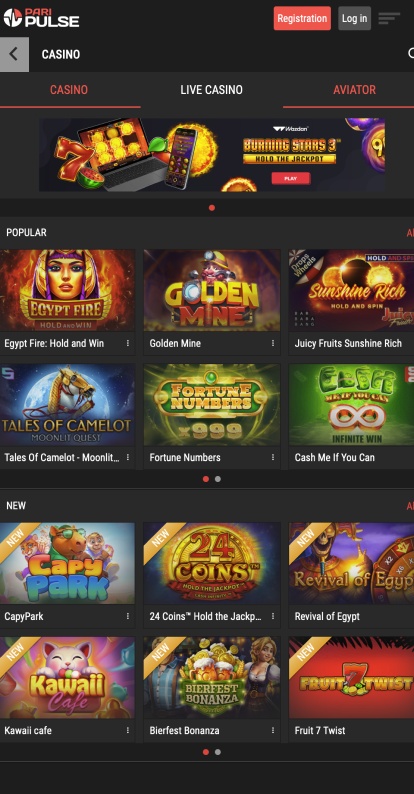
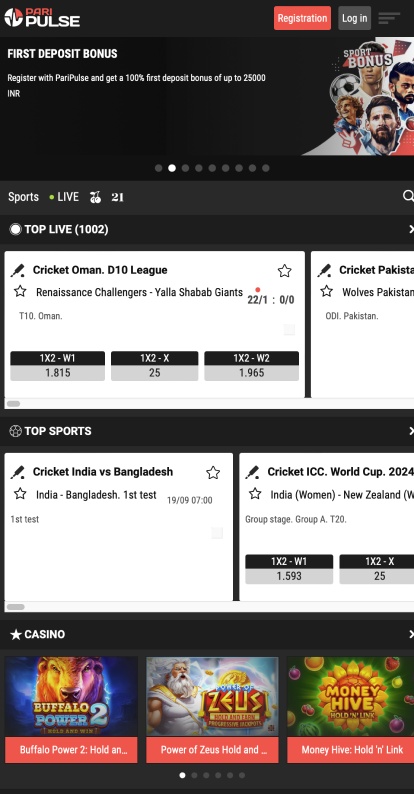
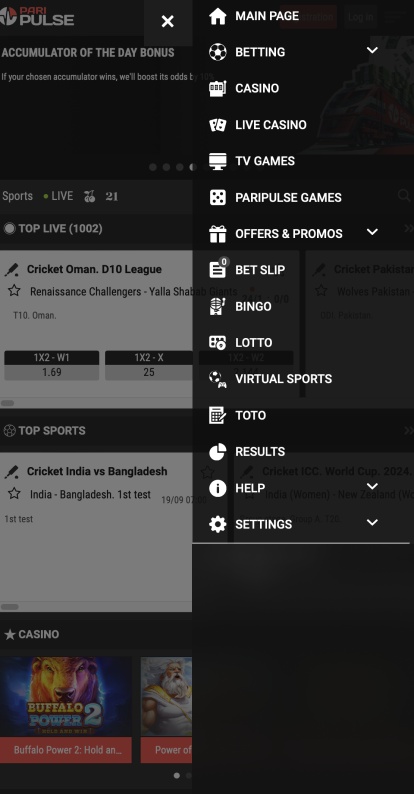
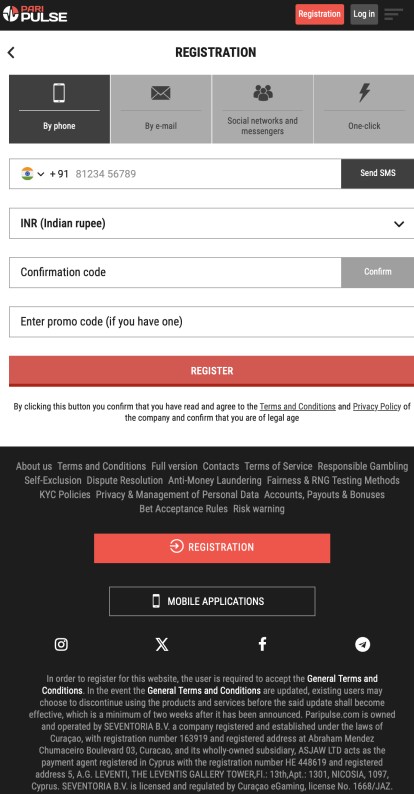
How to sign up with PariPulse app?

Signing up to the PariPulse app on your mobile device is a quick and easy process that can be done in a number of ways and is easier than from a computer. Below is a detailed guide to each of the possible registration methods so that you can choose the one that is most convenient for you.
Registering by phone
- Open the PariPulse app: Launch the PariPulse app on your mobile device.
- Select a registration method: From the app’s home page, select the “By Phone” option.
- Enter your phone number: Enter your valid phone number in the appropriate field.
- Get Confirmation Code: Click on the “Send SMS” button and an SMS with confirmation code will be sent to your phone.
- Enter the confirmation code: Enter the received code in the corresponding field in the application.
- Enter promo code (if you have one): If you have a promo code, enter it in the special field.
- Complete the registration: Click the “Register” button to complete the process and now you can log into your account and start using the PariPulse app.
Email registration
- Open the PariPulse app: Launch the app on your mobile device.
- Choose how you want to register: On the home page, select the “By E-mail” option.
- Enter your email address: Enter your email in the appropriate field.
- Enter the missing data: You will also be asked to enter your phone number, first name and last name.
- Create a password: Think of and enter a strong password to protect your account.
- Enter a promo code (if you have one): If you have a promo code, enter it in the special field.
- Complete the registration: Click the “Register” button and a confirmation email will be sent to your email.
- Confirm email: Open the email and follow the link to confirm your email address.
Register via social media and messengers
- Launch the PariPulse app: Open the app on your device.
- Select a registration method: From the app’s homepage, select the “Social Networks and Messengers” option.
- Select a platform: Select one of the suggested platforms to sign up (e.g. Google or Telegram).
- Authorize through the selected platform: Enter your login details for the selected social network or messenger to link it to your PariPulse account.
- Enter a promo code (if available): If you have a promo code, enter it in the special field.
- Complete the registration: Click the “Register” button and your account will be created and linked to your chosen social network or messenger.
1-click registration
- Launch the PariPulse app: Open the app on your device.
- Choose how to register: From the homepage, select the “In 1 Click” option.
- Enter promo code (if available): Enter the promo code in the special field if you have one.
- Complete the registration: Click the “Register” button and your account will be created instantly and you will receive a login and password to log in to the site.
PariPulse App Key Advantages
The PariPulse India app offers users a number of key advantages that make it a convenient and effective tool for sports betting and casino games. Let’s take a look at each one in detail so that you can draw objective conclusions for yourself:
- Mobile Access: The PariPulse app allows users to bet and play casino games anytime and anywhere using their smartphone or tablet.
- Intuitive interface: The app is designed with usability in mind, offering a simple and intuitive interface that makes it easy to navigate and manage your account.
- Quick registration: The app supports multiple registration methods including phone number, email, social media and one-click registration, allowing you to quickly start using the platform.
- Multi-Language Support: The app is available in various languages including English, Hindi, Bengali, Telugu, Tamil, Urdu and more, making it user-friendly for users across India.
- Real-time notifications: The app sends notifications about the latest events, promotions and betting results, providing users with up-to-date information.
- Secure Payments: The app supports popular payment methods such as UPI, PayTM, Visa, MasterCard, and cryptocurrencies, providing secure and fast transactions.
FAQ
-
How to download PariPulse APK on Android?
To download PariPulse APK to your Android device, visit the official website of PariPulse through the browser on your device, find the “Apps” section and click on “Android”. After that, the APK file download will start automatically. Confirm the download and follow the instructions to install the app.
-
Can I install PariPulse on iOS (iPhone, iPad)?
While there is no separate app for iOS, users can add a progressive version of PariPulse to their device’s home screen via the Safari browser. This provides quick access to the platform as if it were an app.
-
What are the system requirements to install the PariPulse APK?
PariPulse on Android requires a device with enough RAM and free space on the device to work properly. You also need to enable permission to install apps from unknown sources.
-
Is it safe to use PariPulse APK?
Yes, it is safe to use PariPulse APK as the app is licensed by Curacao eGaming, which confirms its compliance with security and data protection standards. All transactions and users’ personal information are securely protected using state-of-the-art encryption technologies.